Creating an HTML Link to Open a Document in New Window
How To Create an HTML Link to Open a Document in a New Window?
✍: FYIcenter.com
![]() Normally, if a hyper link is linked to an HTML document, the browser
will display the linked document in the same window as the current document.
But if you want to the browser to display the linked document in a new window,
you can add the target="_blank" attribute in the "a" tag of the hyper link.
Normally, if a hyper link is linked to an HTML document, the browser
will display the linked document in the same window as the current document.
But if you want to the browser to display the linked document in a new window,
you can add the target="_blank" attribute in the "a" tag of the hyper link.
Note that, the "target" attribute in valid only in the "Frameset" version of XHTML 1.0, so you have to use the xhtml1-frameset.dtd in your XHTML document.
Here is good tutorial example about opening the linked document in a new window:
<?xml version="1.0" ?> <!DOCTYPE html PUBLIC "-//W3C//DTD XHTML 1.0 Transitional//EN" "http://www.w3.org/TR/xhtml1/DTD/xhtml1-transitional.dtd"> <html> <head> <title>Open Documents in New Windows</title> </head> <body> <p>Click the hyper link to open the <a href="http://dev.fyicenter.com/faq/" target="_blank">FAQ Index Page</a> in a new window.</p> </body> </html>
If you save the above document as new_window.html, and view it with Internet Explorer, you will see a hyper link. If you click it, the linked document will opened in a new window:
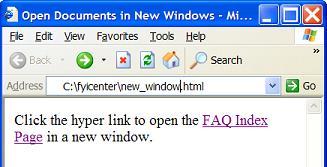
2017-06-16, 1284🔥, 0💬