HTML Tags in Atom "feed/entry/summary"
How to enter HTML Tags in Atom "feed/entry/summary"?
✍: FYIcenter.com
![]() In most cases, the "feed/entry/summary" XML element
should contain a text string describing the Atom feed entry
without HTML tags.
In most cases, the "feed/entry/summary" XML element
should contain a text string describing the Atom feed entry
without HTML tags.
But sometimes, you would like to include HTML tags in the "feed/entry/summary" XML element, to provide images and hyper links in the Atom feed entry.
What you need to do is specify the type="html" attribute and code HTML tags as XML entities. For example, here is an Atom feed entry:
<feed xmlns="http://www.w3.org/2005/Atom"> ... <entry> <title>Use Developer Portal Internally</title> <link rel="alternate" href="http://dev.fyicenter.com/1000702_Use_Developer_Portal_Internally.html"/> <id>http://dev.fyicenter.com/1000702_Use_Developer_Portal_Internally.html</id> <updated>2017-09-20T13:29:08+02:00</updated> <summary type="html"><img align='left' width='64' height='64' src='http://dev.fyicenter.com/Azure-API/_icon_Azure-API.png' />How to use the Developer Portal internally by you as the publisher? Normally, the Developer Portal of an Azure API Management Service is used by client developers. But as a publisher, you can also use the Developer Portal to test API operations internally. You can follow this tutorial to access the ... - Rank: 120; Updated: 2017-09-20 13:29:06 -> <a href='http://dev.fyicenter.com/1000702_Use_Developer_Portal_Internally.html'> Source</a></summary> <author> <name>FYIcenter.com</name> </author> <category term="Microsoft"/> </entry> </feed>
As you can see, the "summary" element contains 2 HTML tags: <img ...> and <a ... >. But they have to be encoded as <img ...> and <a ...>.
When the above Atom feed entry is displayed in an Atom viewer, the encoded HTML tags will be respected as shown below:
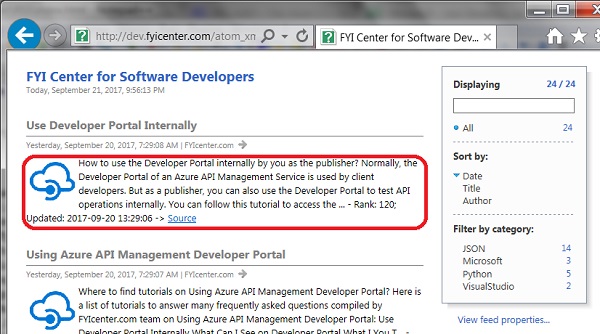
⇐ Atom "feed/entry/summary" Element
2018-01-06, 1770🔥, 0💬