|
Home >> FAQs/Tutorials >> XHTML Tutorials and Tips >> Index
XHTML Tutorial - "valign" - Vertical Alignment in Table Cells
(Continued from previous topic...)
How To Control Vertical Alignment?
By default, text in all table cells are aligned to the top vertically.
If you want to control vertical alignment yourself, you need to use
the "valign" attribute in a "tr" element or a "td" element:
- <tr valign="top|middle|bottom"> - Set vertical alignment
to the top, middel, or bottom for all cells in the row.
- <td valign="top|middle|bottom"> - Set vertical alignment
to the top, middle, bottom for this cell.
Below is a tutorial example of "valign" attributes:
<?xml version="1.0" ?>
<!DOCTYPE html PUBLIC "-//W3C//DTD XHTML 1.0 Strict//EN"
"http://www.w3.org/TR/xhtml1/DTD/xhtml1-strict.dtd">
<html>
<head>
<title>Verical Alignment</title>
</head>
<body>
<h4>Online Order</h4>
<table border="1" width="250">
<tr>
<td>Description</td>
<td align="right">Qty</td>
<td align="right">Price</td>
</tr>
<tr valign="bottom">
<td>Email account with 100MB storage,
Webmail interface, POP3/IMAP access, and
anti-spam protection</td>
<td align="right">10</td>
<td align="right">$9.90</td>
</tr>
<tr valign="middle">
<td>FYIcenter.com ad space
of 90x30 pixel banner</td>
<td align="right">1</td>
<td align="right">$99.00</td>
</tr>
<tr>
<td>1 year access to the VIP members area with no
hidden fees, and 100% money back guarantee</td>
<td align="right" valign="top">1</td>
<td align="right" valign="top">$199.00</td>
</tr>
</table>
</body>
</html>
If you save the above document as vertical_alignment.html, and view it with
Internet Explorer, you will see that the first row is aligned to bottom
and the third row is aligned to top as shown below:
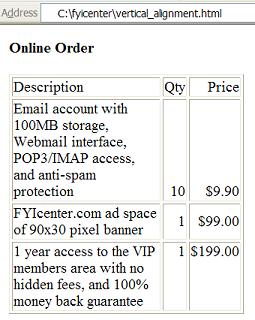
(Continued on next topic...)
- What Is a "table" Tag/Element?
- What Is a "tr" Tag/Element?
- What Is a "td" Tag/Element?
- What Are the Attributes of a "table" Element?
- How To Create Table Borders?
- How To Turn On Some Parts of Table Outer Borders?
- How To Control White Spaces between Table Cells?
- How To Control Padding Spaces within a Table Cell?
- How To Control Table Widths?
- What Happens If One Row Has Missing Columns?
- How To Control Horizontal Alignment in Table Cells?
- How To Control Vertical Alignment?
- How To Add Column Headers to a Table?
- What Is a "caption" Tag/Element?
- How To Merge Cells in a Row?
- How To Merge Cells in a Column?
- How To Create Nested Tables?
|