Defining an HTML Hyper Link
How To Define a Hyper Link?
✍: FYIcenter.com
![]() If you want to define a hyper link in your HTML document,
you need to use an "a" element with the "href" attribute.
Here are basic rules about defining a hyper link with "a" element:
If you want to define a hyper link in your HTML document,
you need to use an "a" element with the "href" attribute.
Here are basic rules about defining a hyper link with "a" element:
- An "a" element with the "href" attribute defines a hyper link.
- The "href" attribute is used to specify a URL representing the linked resource.
- The content of the "a" element should not be empty.
- The content of the "a" element will be highlighted by most browsers to allow viewers to click the hyper link to retrieve the linked resource.
Here is a good tutorial example of hyper link elements:
<?xml version="1.0" ?> <!DOCTYPE html PUBLIC "-//W3C//DTD XHTML 1.0 Strict//EN" "http://www.w3.org/TR/xhtml1/DTD/xhtml1-strict.dtd"> <html> <head> <title>Hyper Link Elements</title> </head> <body> <p>"The weak can never forgive. Forgiveness is the attribute of the strong." <a href="http://en.wikiquote.org/wiki/Mahatma_Gandhi" >Click here</a> to find out the author of this quote.</p> </body> </html>
If you save the above document as hyper_link.html, and view it with Internet Explorer, you will see that a hyper link is showing up in the paragraph. The hyper link text is "Click here" displayed in different color with an underline as shown below:
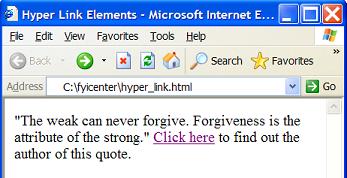
2017-07-15, 1525🔥, 0💬