JSON Validation at jsonlint.com
How to use the JSON Validation Tool at jsonlint.com?
✍: FYIcenter.com
![]() If you want to try the JSON Validation Tool at jsonlint.com,
you can follow this tutorial:
If you want to try the JSON Validation Tool at jsonlint.com,
you can follow this tutorial:
1. Go to the The JSON Validator page at jsonlint.com.
2. Enter the following JSON text string in the text area:
{
"firstName": "John",
"lastName": "Smith",
"isAlive": true,
"age": 25,
"address": {
"streetAddress": "21 2nd Street",
"city": "New York",
"state": "NY",
"postalCode": "10021-3100",
},
"phoneNumbers": [
{
"type": 'home',
"number": "212 555-1234"
},
{
"type": "office",
"number": "646 555-4567"
},
],
"children": [],
"spouse": null
}
3. Click the "Validate JSON" button. You see the following output near the bottom:
Error: Parse error on line 10: ...de": "10021-3100", }, "phoneNumbers": ----------------------^ Expecting 'STRING', got '}'
Note that this tool correctly detected the first error in the JSON text string. An extra comma is at the end of the property list.
The picture below shows you how to use the online JSON validation tool at jsonlint.com:
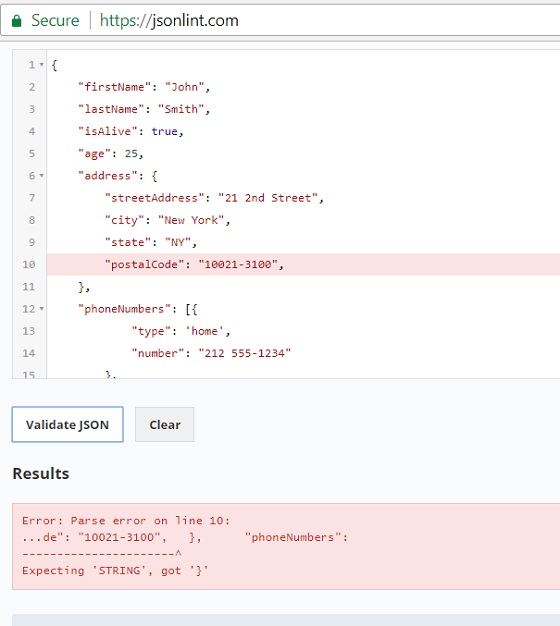
⇒ JSON Validation at fyicenter.com
⇐ JSON Validation Online Tools
2023-09-05, ∼2610🔥, 0💬