Google Chrome Showing Atom Feeds as XML
Why is Google Chrome Showing Atom Feeds as XML?
✍: FYIcenter.com
![]() Google Chrome is showing Atom Feeds as XML, because it
has stopped the support of formatted viewing of Atom feeds by default.
Follow this tutorial to see this behavior:
Google Chrome is showing Atom Feeds as XML, because it
has stopped the support of formatted viewing of Atom feeds by default.
Follow this tutorial to see this behavior:
1. Launch Google Chrome 60.
2. Enter the following in the URL input box:
http://dev.fyicenter.com/atom_xml.php
3. Press "Enter" key. You see the Atom feed display in XML format, not formatted as feed items.
As you can see, Google has decided not to have Chrome support formatted viewing of Atom feeds by default. The Atom feed is displayed as XML source code now.
The picture below shows you the behavior of Google Chrome Showing Atom Feeds as XML:
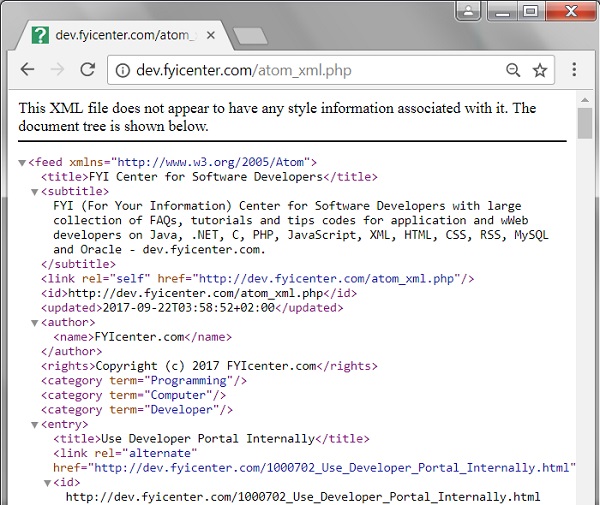
⇒ View Atom Feeds with Chrome Extension
2017-12-31, ∼2246🔥, 0💬