What Is Azure API Management Service
What Is Azure API Management Service?
✍: FYIcenter.com
![]() Azure API Management as a turnkey solution for publishing APIs to external
and internal customers. Quickly create consistent and modern API gateways for
existing back-end services hosted anywhere, secure and protect them from
abuse and overuse, and get insights into usage and health. Plus, automate and
scale developer onboarding to help get your API program up and running.
Azure API Management as a turnkey solution for publishing APIs to external
and internal customers. Quickly create consistent and modern API gateways for
existing back-end services hosted anywhere, secure and protect them from
abuse and overuse, and get insights into usage and health. Plus, automate and
scale developer onboarding to help get your API program up and running.
Here are main advantages of using Azure API Management:
Manage all of your APIs in one place:
- Expose all APIs behind a single static IP and domain
- Get near real-time usage, performance and health analytics
- Automate management and integrate using REST API, PowerShell, and Git
- Provision API Management and scale it on demand in one or more geographical regions
Connect to your back-end services anywhere:
- Client certificate authentication
- Azure virtual networks
- Azure ExpressRoute
Protect and optimize your APIs:
- Simplify and optimize requests and responses with transformation policies
- Secure APIs with key, JSON Web Token (JWT) validation, and IP filtering
- Protect your APIs from overload and overuse with quotas and rate limits
- Use response caching for improved latency and scale
Provide a first-rate developer experience:
- Self-service API key management
- Auto-generated API catalog, documentation, and code samples
- OAuth-enabled API console for exploring APIs without writing a line of code
- Sign in using popular Internet identity providers and Azure Active Directory
As of May 1st, 2018, Microsoft has re-organized Azure API Management service from 3 components: Publisher Portal, Gateway and Developer Portal into 4 components:
1. API Management Publisher Console - The Publisher Console is the Web portal for you to create and manage your API services.
2. Gateway - The Gateway is the Azure server where your API services will be served to client applications.
3. Developer Portal - The Developer Portal is the Web portal for developers of client apps to learn and run tests on your API services.
4. Developer Portal Admin - The Developer Portal Admin is the Web portal for you to configure the Developer Portal and run analytical reports on API usage.
The picture below shows you Azure API Management components and how they are used:
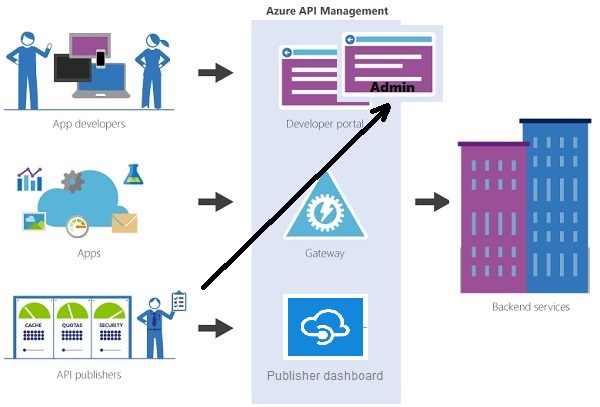
⇒ Azure API Management - Publisher Dashboard
⇐ API Management Services at Azure Portal
2018-10-30, ∼5763🔥, 0💬