API Management Service Resource Details
Where to see resource detailed information of my API Management Service on Azure Portal?
✍: FYIcenter.com
![]() Once you have located you API Management Service on the Azure resource list
as described in the previous tutorial,
you can click on the resource name to see more details
by clicking the menu on the left:
Once you have located you API Management Service on the Azure resource list
as described in the previous tutorial,
you can click on the resource name to see more details
by clicking the menu on the left:
Resource group: Api-Default-West-US Status: Online Location: West US Subscription name: fyicenter sub Subscription ID: ... Developer portal URL: https://fyicenter.portal.azure-api.net Gateway URL: https://fyicenter.azure-api.net Public virtual IP (VIP) addresses: ... Repository: Out of Sync
The picture below shows you detailed information of an Azure API Management service listed on Azure portal:
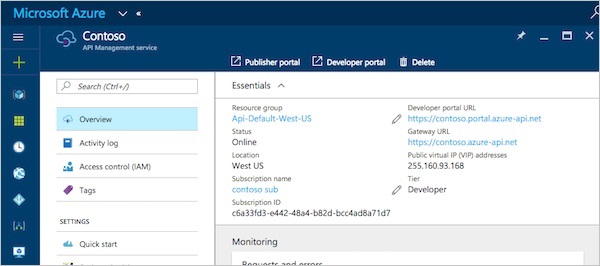
⇒ Using Azure API Management Publisher Dashboard
⇐ API Management Service on Azure Portal
2018-04-21, ∼3556🔥, 0💬