API Management Service on Azure Portal
Where is API Management Service on my Azure Portal?
✍: FYIcenter.com
![]() If your IT department has signed up for an Azure API Management Service,
they should give your Azure URL link that brings your to the
Azure API Management Service directly.
If your IT department has signed up for an Azure API Management Service,
they should give your Azure URL link that brings your to the
Azure API Management Service directly.
If don't have URL link, you can follow these steps to find your Azure API Management Service:
1. Login to Azure Portal with your work email address.
2. Click on "All resources" on the left menu. You see a list of resources (Azure services) that your company is using.
3. Clink on the "Type" column header to sort the service list by type.
You see "API Management Service" resources listed first.
They are flagged with the Azure API logo: ![]() .
.
4. Click on the API Management Service you are looking for to see more details.
The picture below shows you an Azure API Management service listed on Azure portal:
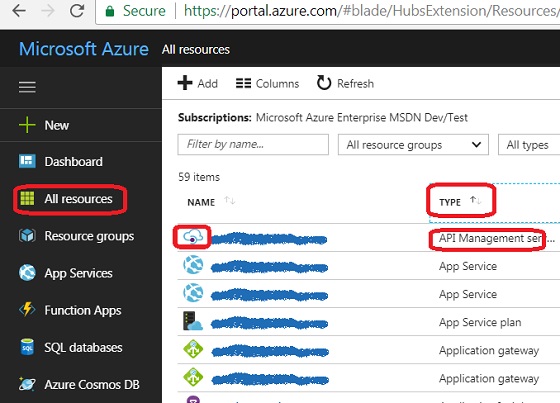
⇒ API Management Service Resource Details
⇐ Azure API Management - Developer Portal Admin
2018-04-21, ∼3241🔥, 0💬