'valign' - Vertical Alignment in HTML Table
How To Control Vertical Alignment?
✍: FYIcenter.com
![]() By default, text in all table cells are aligned to the top vertically.
If you want to control vertical alignment yourself, you need to use
the "valign" attribute in a "tr" element or a "td" element:
By default, text in all table cells are aligned to the top vertically.
If you want to control vertical alignment yourself, you need to use
the "valign" attribute in a "tr" element or a "td" element:
- <tr valign="top|middle|bottom"> - Set vertical alignment to the top, middle, or bottom for all cells in the row.
- <td valign="top|middle|bottom"> - Set vertical alignment to the top, middle, bottom for this cell.
Below is a tutorial example of "valign" attributes:
<?xml version="1.0" ?>
<!DOCTYPE html PUBLIC "-//W3C//DTD XHTML 1.0 Strict//EN"
"http://www.w3.org/TR/xhtml1/DTD/xhtml1-strict.dtd">
<html>
<head>
<title>Vertical Alignment</title>
</head>
<body>
<h4>Online Order</h4>
<table border="1" width="250">
<tr>
<td>Description</td>
<td align="right">Qty</td>
<td align="right">Price</td>
</tr>
<tr valign="bottom">
<td>Email account with 100MB storage,
Webmail interface, POP3/IMAP access, and
anti-spam protection</td>
<td align="right">10</td>
<td align="right">$9.90</td>
</tr>
<tr valign="middle">
<td>FYIcenter.com ad space
of 90x30 pixel banner</td>
<td align="right">1</td>
<td align="right">$99.00</td>
</tr>
<tr>
<td>1 year access to the VIP members area with no
hidden fees, and 100% money back guarantee</td>
<td align="right" valign="top">1</td>
<td align="right" valign="top">$199.00</td>
</tr>
</table>
</body>
</html>
If you save the above document as vertical_alignment.html, and view it with Internet Explorer, you will see that the first row is aligned to bottom and the third row is aligned to top as shown below:
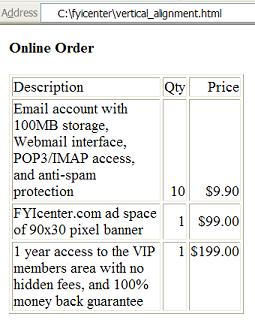
⇒ 'th' - Adding HTML Table Headers
2017-05-05, ∼3635🔥, 0💬