'th' - Adding HTML Table Headers
How To Add Column Headers to a Table?
✍: FYIcenter.com
![]() If you want to add column headers to a table, you need to use
"th" elements instead of "td" elements in the first row of the table.
"th" elements are displayed in bold and centered by default.
If you want to add column headers to a table, you need to use
"th" elements instead of "td" elements in the first row of the table.
"th" elements are displayed in bold and centered by default.
Below is a tutorial example of adding column headers to a table:
<?xml version="1.0" ?> <!DOCTYPE html PUBLIC "-//W3C//DTD XHTML 1.0 Strict//EN" "http://www.w3.org/TR/xhtml1/DTD/xhtml1-strict.dtd"> <html> <head> <title>Column Headers</title> </head> <body> <h4>Online Order</h4> <table border="1" width="300"> <tr><th>Description</th><th>Qty</th><th>Price</th></tr> <tr><td>Email Account</td><td>10</td><td>$9.90</td></tr> <tr><td>FYIcenter.com Ad</td><td>1</td><td>$99.00</td></tr> <tr><td>1-year Access</td><td>1</td><td>$199.00</td></tr> </table> </body> </html>
If you save the above document as column_headers.html, and view it with Internet Explorer, you will see that the first row is displayed as column headers as shown below:
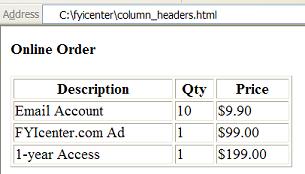
⇒ HTML Table 'caption' Tag/Element
2017-05-05, ∼3750🔥, 0💬