Get Application ID from Azure AD
How to register and get an application ID from Azure AD?
✍: FYIcenter.com
![]() The first step to use Azure AD is to register and get an Application ID:
The first step to use Azure AD is to register and get an Application ID:
1. Sign in to the Azure portal with admin permissions.
2. Click "Azure Active Directory" from the left menu. And select one Azure AD service like "default directory", if you have multiple Azure AD services.
3. Click "App Registrations" and click "New application registration".
4. Follow the prompts and create a new application. Enter a name like "OpenID Test".
5. Provide the Sign-On URL, which is the URL of your Website like http://dev.fyicenter.com.
6. Once you've completed registration, Azure AD will assign your application a unique client identifier, the Application ID, in UUID format like bd51d56c-e744-4a58-91e1-************.
The following diagram shows you how to register and obtain an application ID from Azure AD service:
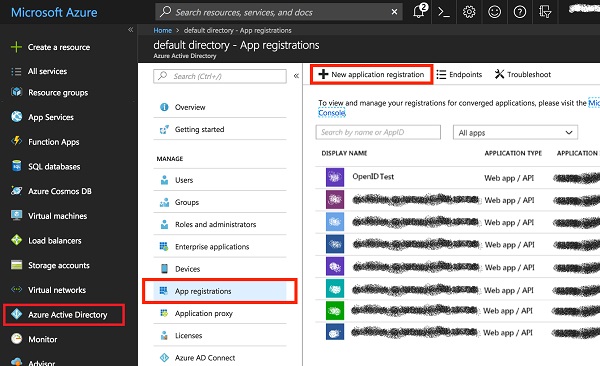
⇒ Application ID Settings on Azure AD
2021-06-20, ∼6785🔥, 0💬