HTML 'sub' and 'sup' Tag/Element
What Are HTML "sub" and "sup" Tags/Elements?
✍: FYIcenter.com
![]() "sub" and "sup" elements are inline elements that you can use to
specify text to be treated as subscript and superscript respectively.
Here are basic rules about "sub" and "sup" elements:
"sub" and "sup" elements are inline elements that you can use to
specify text to be treated as subscript and superscript respectively.
Here are basic rules about "sub" and "sup" elements:
- "sub" and "sup" elements are inline elements.
- "sub" and "sup" elements can not be used at block level.
- Contents of "sub" elements will be displayed in smaller font size, and positioned lower than normal text.
- Contents of "sup" elements will be displayed in smaller font size, and positioned higher than normal text.
Here is a good tutorial example of "sub" and sup" elements:
<?xml version="1.0" ?> <!DOCTYPE html PUBLIC "-//W3C//DTD XHTML 1.0 Strict//EN" "http://www.w3.org/TR/xhtml1/DTD/xhtml1-strict.dtd"> <html> <head> <title>SUB and SUP Elements</title> </head> <body> <p>The most popular algebra formula:<br/> <code>(a+b)<sup>2</sup> = a<sup>2</sup> + 2ab + b<sup>2</sup></code></p> <p>The right sided derivative:<br/> <code>f'(x) = <sub>lim(dx->0)</sub>((f(x+dx)-f(x))/dx)</code></p> </body> </html>
If you save the above document as sub_and_sup.html, and view it with Internet Explorer, you will see that mathematical formulas are displayed nicely with "sub" and "sup" elements as shown below:
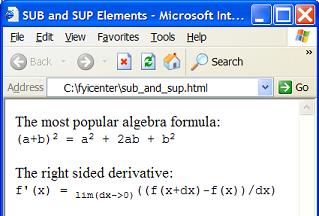
⇒ HTML 'del' and 'ins' Tags/Elements
2017-04-28, 1571🔥, 0💬