Add API to API Products - 2017 Version
How to add an API to an API product for internal testing on the Publisher Portal of an Azure API Management Service?
✍: FYIcenter.com
![]() You can follow this tutorial to add an API to an API product
on the Publisher Portal of an Azure API Management Service.
You can follow this tutorial to add an API to an API product
on the Publisher Portal of an Azure API Management Service.
1. Click API from the left menu on the Publisher Portal. You see the API list page.
2. Click on the API name to open it. You see detailed information of the API organized in several tabs.
3. Click on the "Products" tab. You see a list of API products in which this API is included.
4. Click the "ADD API TO PRODUCTS" button.
5. Select "Starter" and "Unlimited" products to join.
Now your API is included in two API products: "Starter" and "Unlimited".
Note "Starter" and "Unlimited" are default API products, which is not published to the public and only subscribed by API administrator users.
The picture below shows you steps to add API to an API product on Publisher Portal of an Azure API Management Service:
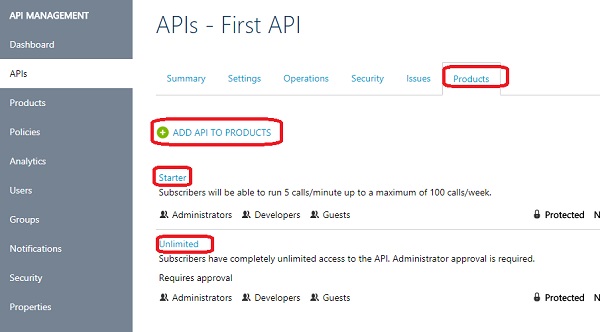
⇒ Add Request Body Examples - 2017 Version
⇐ Operation Setting: 'Rewrite URL template' - 2017 Version
2017-09-20, ∼4383🔥, 0💬