View Policy of an API Operation
How to View Policy of an API Operation? My API operation is not calling the backend service.
✍: FYIcenter.com
![]() If your API operation is not calling the backend service,
you need to view the policy of the API operation to see why backend
service is not called.
If your API operation is not calling the backend service,
you need to view the policy of the API operation to see why backend
service is not called.
1. Go to the publisher dashboard of the API Management Service.
2. Select "First API" in the API list.
3. Select "Add new user" in the operation list. You see the "Design" tab open.
4. Click the "Edit" icon in the "Backend" section. You see backend processing logic displayed.
5. Click "Code View". You see the policy code displayed:
<policies>
<inbound>
<base />
</inbound>
<backend>
<base />
</backend>
<outbound>
<base />
</outbound>
<on-error>
<base />
</on-error>
</policies>
The picture below shows you steps on how to view gateway policy of an API operation:
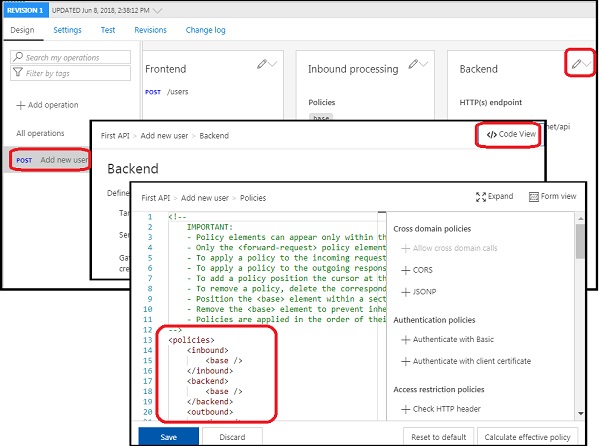
⇒ Add Request URL Template Parameters
2018-03-24, ∼2086🔥, 0💬