Create "Add to Google Reader" Button
How To Create an "Add to Google Reader" Button on Your Website?
✍: FYIcenter.com
![]() If you want to create an "Add to Google Reader" button your own Web site,
you can follow this tutorial:
If you want to create an "Add to Google Reader" button your own Web site,
you can follow this tutorial:
1. Create an RSS Atom 1.0 feed file for your site, and make it accessible with a URL. If the feed file is generated dynamically, take the URL of the script that generates the feed file. For example, this site uses an Atom 1.0 feed file at this URL: "http://dev.fyicenter.com/atom.xml".
2. Take this "Add to Google" image file and upload it to your site:
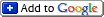
3. Modify the following HTML code and put it into your Web pages:
<a href="http://fusion.google.com/add?feedurl=AtomFeedURL"> <img src="/Add-to-Google-Icon.gif" border="0" alt="Add to Google Reader"></a>
Note that Google has stopped this service.
⇒ Create "Add to My Yahoo" Button
⇐ Online RSS and Atom Aggregators
2017-09-24, ∼2132🔥, 0💬