Install Docker Desktop 2.5.0 on Windows 10
How to Install Docker Desktop 2.5.0 on Windows 10?
✍: FYIcenter.com
![]() You can follow this tutorial to Install Docker Desktop 2.5.0 on Windows 10.
You can follow this tutorial to Install Docker Desktop 2.5.0 on Windows 10.
1. Go to https://docs.docker.com/docker-for-windows/previous-versions/.
2. Click "Download" link under "Docker Desktop Community 2.5.0.1" to download "Docker Desktop Installer.exe".
3. Double-click "Docker Desktop Installer.exe" to start the Installer.
3. Wait for the Installer to download the full package. You see the "Docker Desktop 2.5.0" installation screen.
4. Click [OK] to finish installation with default options.
5. Start Docker Desktop, you see the "WSL 2 is not installed" warning.
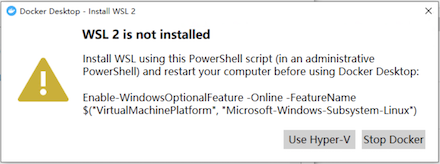
See the next tutorial on installing WSL 2 on Windows systems.
⇐ "Docker failed to initialize" Error
2023-02-03, ∼8911🔥, 0💬