Shutdown Docker Desktop on Windows
How to Shutdown Docker Desktop and related services on Windows?
✍: FYIcenter.com
![]() If you shutdown Docker Desktop and related services on Windows system,
you can follow this tutorial.
If you shutdown Docker Desktop and related services on Windows system,
you can follow this tutorial.
1. Right-click "Docker Desktop" icon in the task bar to open the "Docker Desktop" control menu.
2. Select "Quit Docker Desktop". You see Docker Desktop stoped.
3. Terminate the Docker.Service from Task Manager.
4. To confirm that the Docker server is gone, try to list the docker containers:
C:\fyicenter> docker ps error during connect: Get http://%2F%2F.%2Fpipe%2Fdocker_engine/v1.40/containers/json: open //./pipe/docker_engine: The system cannot find the file specified. ... This error may also indicate that the docker daemon is not running.
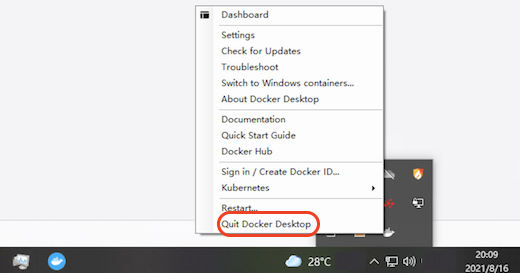
⇒ Install Docker Static Package on Windows 10
⇐ Switch OS Type on Docker Desktop for Windows
2023-01-30, 984🔥, 0💬