Create New API on Publisher Portal - 2017 Version
How to create a new API on the Publisher Portal 2017 version of an Azure API Management Service?
✍: FYIcenter.com
![]() If you are new to the Publisher Portal of an Azure API Management Service,
you can follow this tutorial to a new API.
If you are new to the Publisher Portal of an Azure API Management Service,
you can follow this tutorial to a new API.
1. Log in to the Publisher Portal as shown in the previous tutorial.
2. Click API from the left menu. You see the API list page.
3. Click "ADD API" on the API list page. You see the new API form.
4. Fill in the form with the following:
Web API name: First API Name of the new API Web service URL: http://echoapi.cloudapp.net/api Base URL of the backend service to support this new API The above URL is echoes the request body only You should replace with your own URL Web API URL suffix: fist Web API URL scheme: HTTPS Your API service URL: https://fyicenter.azure-api.net/first Base URL of this new API to the public Product: Starter API product to help control API access
5. Click "Save" button. A new API will be created.
Now you have an empty API waiting for operations to be added.
The picture below shows you steps to create a new API on Publisher Portal of an Azure API Management Service:
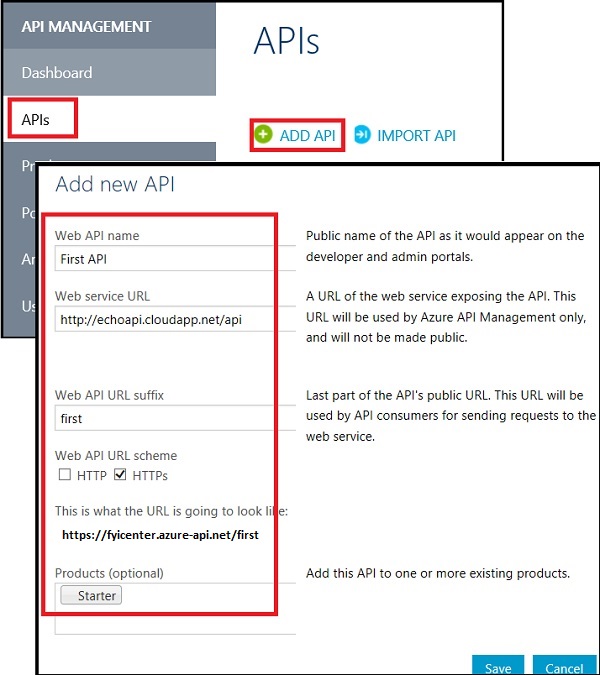
⇒ View API Details on Publisher Portal - 2017 Version
⇐ Login to Azure API Publisher Portal - 2017 Version
2018-07-18, ∼3309🔥, 0💬