Azure API Management - Publisher Portal 2017 Version
What is Azure API Management Publisher Portal 2017 version?
✍: FYIcenter.com
![]() Azure API Management Publisher Portal is an Azure Web portal
that allows you to create and manage your API services.
Azure API Management Publisher Portal is an Azure Web portal
that allows you to create and manage your API services.
Once you have signed up for an Azure API Management Service, you will be given an API Management Publisher Portal, which should have the following URL:
https://your-api-management-service-name.portal.azure-api.net/admin
For example, if your API Management Service is named as "fyicenter", the publisher portal URL will be:
https://fyicenter.portal.azure-api.net/admin
The API Management Publisher Portal have the following main functionalities:
- Dashboard - Showing you high level usage information of your API services in terms of number of calls, errors, bandwidth, and response time, etc.
- API - Allowing you to create and modify your API services.
- Products - Allowing you to package your API services into API products.
- Policies - Allowing you to control how the gateway connects your API service to your backend Web services.
- Analytics - Allowing you to do full analysis your API service usage data.
- Users - Allowing you to add and manage user access for client developers and applications.
- Groups - Allowing you to create groups to manage your users more effectively.
- Notifications - Allowing your create email notification templates and mailing lists.
- Security - Allowing you to manage access security settings to your API services.
The picture below shows you the Publisher Portal of an Azure API Management service:
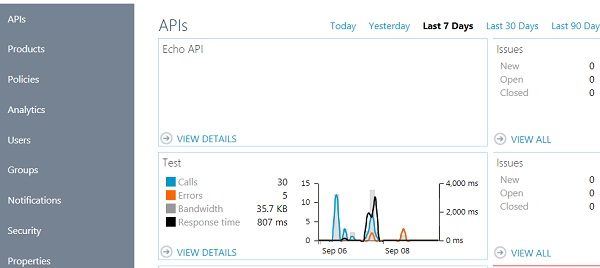
⇒ Login to Azure API Publisher Portal - 2017 Version
⇐ Azure API Management Service - 2017 Version
2018-07-22, ∼3259🔥, 0💬