Edit API Operation Policy
What are steps to edit policy of an Azure API Operation?
✍: FYIcenter.com
![]() For each operation you created in your API, a default policy coded is added.
For each operation you created in your API, a default policy coded is added.
If you want to view and edit policy statements to be executed between the Azure API and the backend service, you can follow this tutorial:
1. Go to the publisher dashboard of the API Management Service.
2. Select "First API" in the API list.
3. Select "Add new user" in the operation list. You see the "Design" tab open.
4. Click the "Edit" icon in the "Backend" section. You see backend processing logic displayed.
5. Click "Code View". You see the policy code displayed.
6. Edit the policy code and save the changes.
The picture below shows you steps on how to edit gateway policy of an API operation:
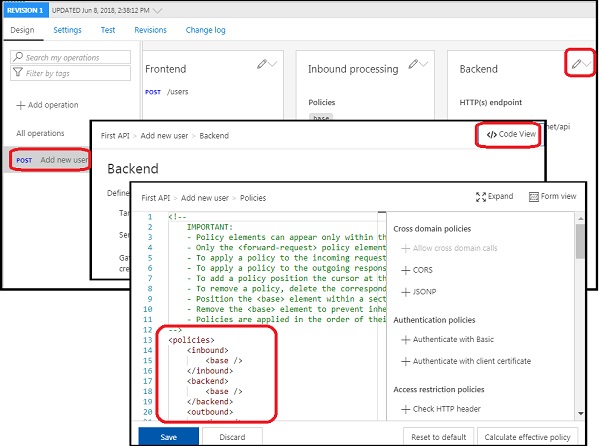
2018-03-10, ∼2404🔥, 0💬