Open and Read EPUB Book with Calibre
How to Open and Read EPUB Book with Calibre?
✍: FYIcenter.com
![]() You can follow this tutorial to Open and Read EPUB Book with Calibre on your Windows computer,
if you have "The Metamorphosis" EPUB book downloaded at
\fyicenter\Metamorphosis-jackson.epub.
You can follow this tutorial to Open and Read EPUB Book with Calibre on your Windows computer,
if you have "The Metamorphosis" EPUB book downloaded at
\fyicenter\Metamorphosis-jackson.epub.
1. Search and run Calibre on your Windows computer. You see the Calibre main screen.
2. Click "Add books" icon. You see the open file screen.
3. Locate and select \fyicenter\Metamorphosis-jackson.epub. You see "The Metamorphosis" EPUB book added to the library.
4. Double-click "Metamorphosis" in book library. You see the book content displayed.
The picture below shows you how to open and read EPUB books with Calibre:
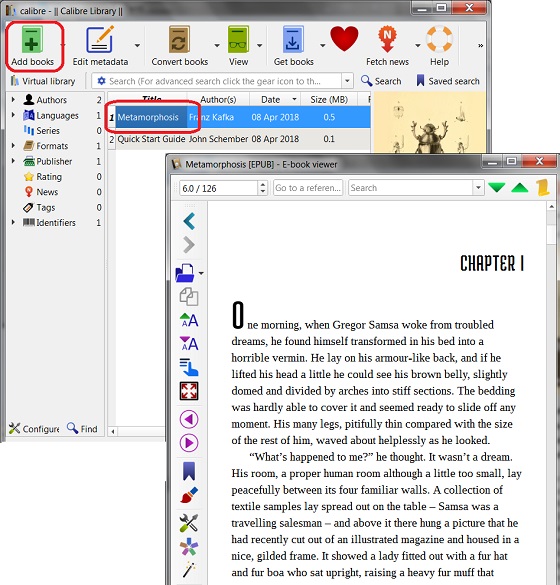
2018-08-06, ∼1857🔥, 0💬