Download and Install Kindle for PC
How to Download and Install Kindle for PC?
✍: FYIcenter.com
![]() You can follow this tutorial to download and install Kindle for PC
on your Windows computer.
You can follow this tutorial to download and install Kindle for PC
on your Windows computer.
1. Go to Kindle download site.
2. Click "Download for PC" button. You see download started.
3. Save the download file to \fyicenter\KindleForPC-installer-1.21.48017.exe.
4. Run \fyicenter\KindleForPC-installer-1.21.48017.exe to start the installation.
5. Finish installation with default settings.
6. Search and run "Kindle for PC". You see "Kindle for PC" running.
The picture below shows you how to download "Kindle for PC" on Windows systems:
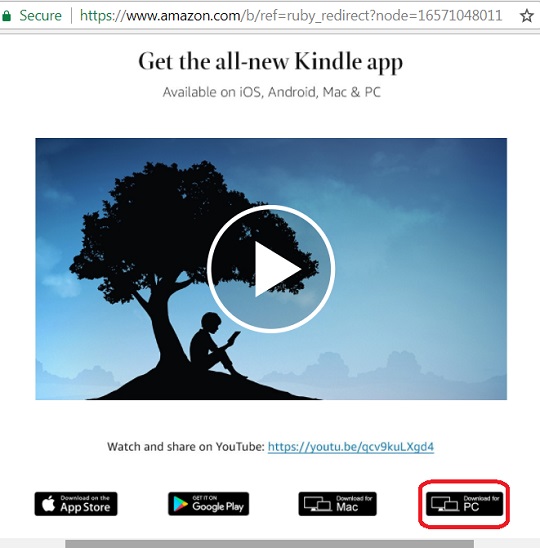
2022-07-01, 1221🔥, 0💬