3Pigs3-3.0.epub - Add Images
How to add images to my EPUB books
✍: FYIcenter.com
![]() Images can be added into book content using
the XHTML "img" elements.
Images can be added into book content using
the XHTML "img" elements.
For example, you can download this EPUB book, 3Pigs3-3.0.epub, which contains an illustration image in the The-Opening.xhtml:
<?xml version="1.0" encoding="utf-8"?>
<html xmlns="http://www.w3.org/1999/xhtml">
<head>
<title>The Opening</title>
</head>
<body>
<h3>The Opening</h3>
<p>Once upon a time there were three little pigs. One day their mother
said, “You are old now. You can make your own houses.” Mrs. Pig kissed
each little pig on the nose. “Take care! There is a big bad wolf about.
Build your houses good and strong, and NEVER NEVER let that bad old wolf
through the door.” The three little pigs said, “Bye, bye mom!” and off
they went.
</p>
<figure>
<img src="/The-Three-Little-Pigs-by-J-Jacobs.png"
alt="The Three Little Pigs Illustration by J Jacobs"/>
<figcaption>The Three Little Pigs Illustration by J Jacobs</figcaption>
</figure>
</body>
</html>
When adding images into EPUB books, you must declare each image file as an "item" in package.opf:
<manifest>
<item id="navigation" href="/navigation.xhtml"
media-type="application/xhtml+xml" properties="nav"/>
<item id="The-Opening" href="/The-Opening.xhtml" media-type="application/xhtml+xml"/>
<item id="First-Pig" href="/First-Pig.xhtml" media-type="application/xhtml+xml"/>
<item id="Second-Pig" href="/Second-Pig.xhtml" media-type="application/xhtml+xml"/>
<item id="Third-Pig" href="/Third-Pig.xhtml" media-type="application/xhtml+xml"/>
<item id="Figure-1" href="/The-Three-Little-Pigs-by-J-Jacobs.png" media-type="image/png"/>
</manifest>
The image size should not be too big, < 420x630 pixels. Otherwise, some EPUB readers may have issues displaying them.
If you open 3Pigs3-3.0.epub in Calibre and go to "The Opening", you see the image is nice displayed:
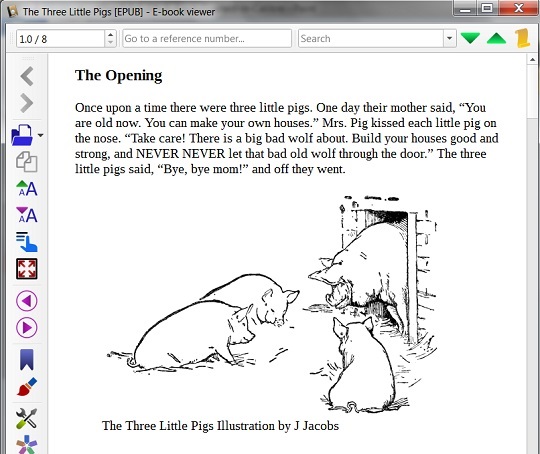
⇒ 3Pigs4-3.0.epub - Cover Image and Page
⇐ 3Pigs2-3.0.epub - Multiple XHTML Files
2018-08-14, ∼4034🔥, 0💬