3Pigs7-3.0.epub - Apply CSS File
How to add CSS file to my EPUB book?
✍: FYIcenter.com
![]() You can follow this tutorial to add a CSS file to your EPUB 3.1 book.
You can follow this tutorial to add a CSS file to your EPUB 3.1 book.
1. Create a CSS file, Styles.css, to control display styles of all XHTML pages:
body {font-family: "Arial";}
pre {padding: 0px 25px 0px 25px;
font-family: "Arial"; font-style: italic; font-size: 14pt;}
figure {text-align: center;}
2. Add Styles.css to all XHTML content files. For example,
<?xml version="1.0" encoding="utf-8"?>
<html xmlns="http://www.w3.org/1999/xhtml">
<head>
<title>The Third Pig</title>
<link rel="stylesheet" href="/Styles.css" type="text/css"/>
</head>
<body>
<h3>The Third Pig</h3>
...
3. Add Styles.css to package.opf:
...
<manifest>
...
<item id="Copyright" href="/Copyright.xhtml" media-type="application/xhtml+xml"/>
<item id="Figure-1" href="/The-Three-Little-Pigs-by-J-Jacobs.png" media-type="image/png"/>
<item id="Styles" href="/Styles.css" media-type="text/css"/>
</manifest>
...
ZIP all files together to created 3Pigs7-3.0.epub.
Now open 3Pigs7-3.0.epub in Calibre and go to "pre" section. You see the "pre" lines are displayed differently:
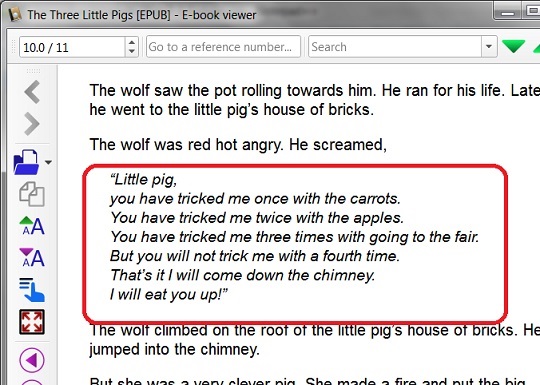
⇐ 3Pigs6-3.0.epub - XHTML pre Element
2018-08-14, ∼2444🔥, 0💬