Creating HTML Table Borders
How To Create Table Borders?
✍: FYIcenter.com
![]() There are two sets of borders within a table:
There are two sets of borders within a table:
- Outer Borders - Borders that around the outer edges of the table.
- Inner Borders - Borders between table cells.
If you want to create table outer borders and inner borders, you can use the "border" attribute, which offers two functions:
- Turning on or off both outer borders and inner borders.
- Setting the thickness in pixels of outer borders.
Here are some examples of how the "border" attribute can be used:
- <table border="8"> - Turns on both outer and inner borders. It also set outer borders to be 8-pixel thick. The inner border will be always 1-pixel thick.
- <table border="0"> - Turns off both outer and inner borders.
- <table> - Turns off the borders too, because the default is border="0"
Below is a tutorial example of tables with borders:
<?xml version="1.0" ?> <!DOCTYPE html PUBLIC "-//W3C//DTD XHTML 1.0 Strict//EN" "http://www.w3.org/TR/xhtml1/DTD/xhtml1-strict.dtd"> <html> <head> <title>Table with Borders</title> </head> <body> <h4>Online Order</h4> <table border="8"> <tr><td>Description</td><td>Qty</td><td>Price</td></tr> <tr><td>Email Account</td><td>10</td><td>$9.90</td></tr> <tr><td>FYIcenter.com Ad</td><td>1</td><td>$99.00</td></tr> <tr><td>1-year Access</td><td>1</td><td>$199.00</td></tr> </table> </body> </html>
If you save the above document as table_with_borders.html, and view it with Internet Explorer, you will see that the table is displayed with outer borders and inner borders between the cells as shown below:
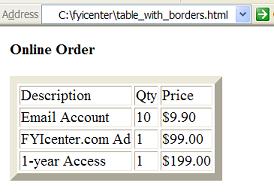
⇒ 'frame' - Controlling HTML Table Borders
2017-05-13, ∼2632🔥, 0💬