CouchDB Server Admin Web Portal
What is CouchDB Server Admin Web Portal?
✍: FYIcenter.com
![]() If you are running BYFN (Build Your First Network) with the CouchDB option,
the World State of each peer node is stored a CouchDB server running as Docker
container.
If you are running BYFN (Build Your First Network) with the CouchDB option,
the World State of each peer node is stored a CouchDB server running as Docker
container.
The CouchDB server supports an admin web portal that allows you manage the CouchDB server, its databases and documents in each database.
1. Run a Web browser and enter the following URL to use the Web portal CouchDB container linked to peer0.org1:
http://40.121.62.144:5984/_utils/
You see a list of databases on this CouchDB container:
_replicator 2.3 KB 1 _users 2.3 KB 1 mychannel_ 13.8 KB 2 mychannel__lifecycle 50.1 KB 0 mychannel_lscc 0.7 KB 1 mychannel_mycc 2.7 KB 2
Click on "mychannel_mycc", you see 2 documents representing 2 assets managed by "mycc" chaincode on "mychannel" channel.
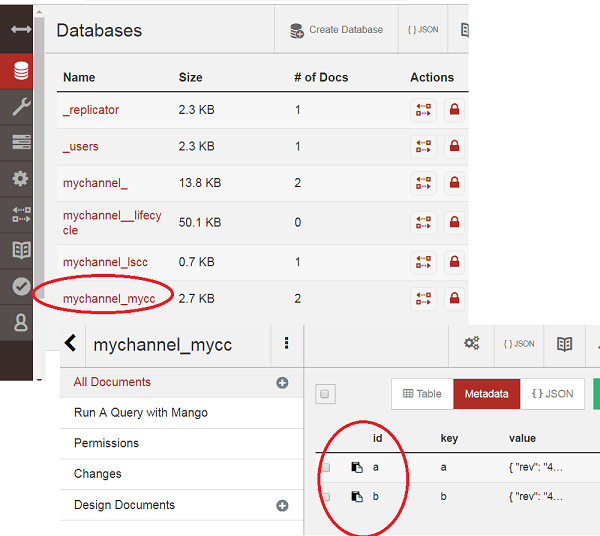
⇒ Switch Default Peer with Scripts
⇐ Query CouchDB Container API Directly
2019-04-19, ∼1601🔥, 0💬