Requirements to Add External Identity Providers
What are requirements to add external identity providers? I want to allow users from Google or Facebook to login to my application.
✍: FYIcenter.com
![]() Azure AD B2C acts as a proxy of other external identity providers.
Currently, it supports the following identity providers:
Azure AD B2C acts as a proxy of other external identity providers.
Currently, it supports the following identity providers:
Microsoft - Microsoft personal cloud logins Facebook - Facebook logins LinkedIn - LinkedIn logins Amazon - Amazon logins Weibo - Chinese Weibo logins QQ - Chinese QQ logins WeChat - Chinese WeChat logins Twitter - Twitter logins GitHub - GitHub developer logins
Here are the requirements for you connect an external identity provider into your Azure AD B2C directory:
1. Yourself need to have a login account with the provider. For example, your Gmail account is good enough to connect Google as an external identity provider.
2. You need to register the Azure AD B2C proxy to the external identity provider as a client application. See other tutorials on how to do this.
3. Record the "Client ID" and "Client Secret" generated by the external identity provider after the registration is done.
4. Define an Identity Provider entry in your Azure AD B2C account to connect your application to the external identity provider indirectly this the proxy. You need to provide "Client ID" and "Client Secret" obtained from the external identity provider.
The following diagram shows you how Azure AD B2C connects your application to external identity providers:
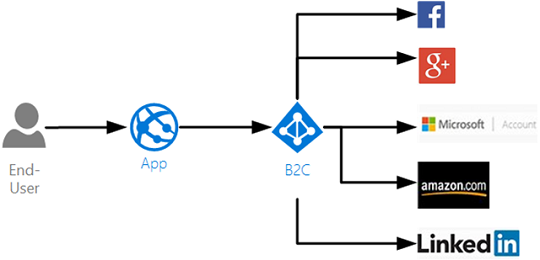
⇒ Register Azure AD B2C as a Google Application
2019-03-08, 1546🔥, 0💬