User Flow Policies on Azure AD B2C
What are User Flow Policies on Azure AD B2C?
✍: FYIcenter.com
![]() A user flow policy on Azure AD B2C is a set of rules that
define UI behavior of when your end user performs one of the following
flows:
A user flow policy on Azure AD B2C is a set of rules that
define UI behavior of when your end user performs one of the following
flows:
1. "Sign-up or sign-in" - The UI page displayed for your end users to sign-up or sign-in to your application using Azure AD service.
2. "Sign-in" - The UI page displayed for your end users to sign-in to your application using Azure AD service.
3. "Sign-up" - The UI page displayed for your end users to sign-up to your application using Azure AD service.
4. "Profile editing" - The UI page displayed for your end users to edit their profiles.
5. "Password reset" - The UI page displayed for your end users to reset to their password.
Those UI pages are managed by Azure AD service. Connections to external identity providers are provided on those UI pages.
Here is a screenshot of an example of "Sign-up or sign-in" user flow page:
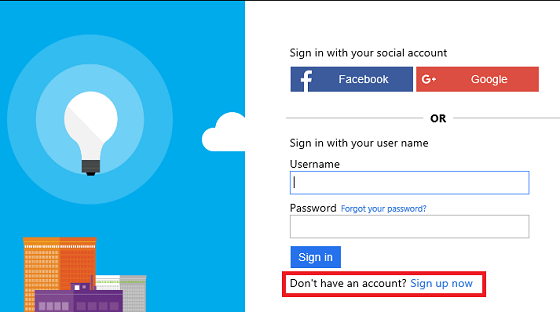
⇒ "Sign-up or Sign-in" Flow on Azure AD B2C
2019-03-08, ∼2365🔥, 0💬